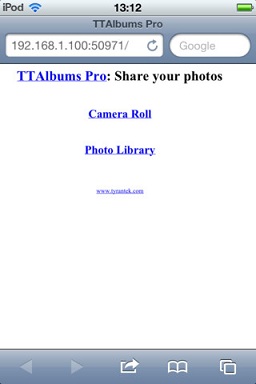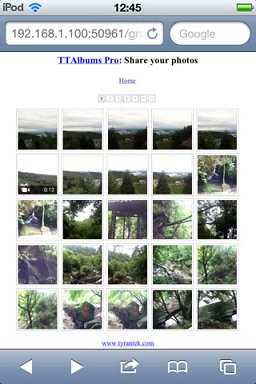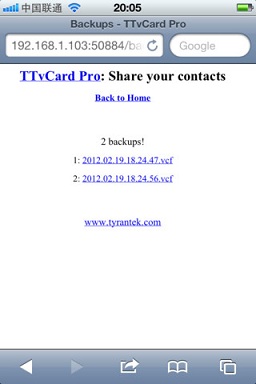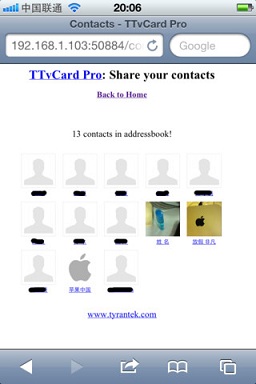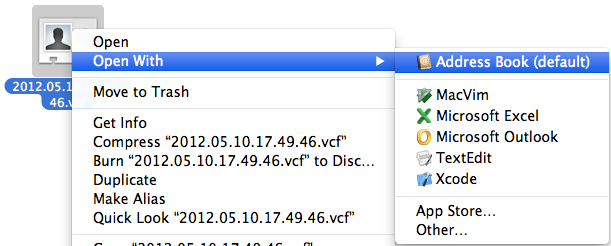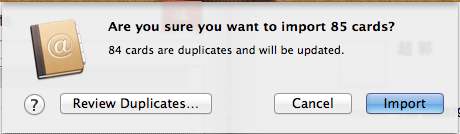vim-go 依赖包下载
装好vim-go插件后,本可以在vim中使用:GoInstallBinaries来安装各种依赖。
但可能网络不好使,需要go设置好7牛的代理来命令行安装包.
go install github.com/nsf/gocode@latest
go install github.com/bradfitz/goimports@latest
go install golang.org/x/tools/cmd/guru@latest
go install golang.org/x/tools/cmd/gorename@latest
go install github.com/rogpeppe/godef@latest
go install github.com/kisielk/errcheck@latest
go install github.com/jstemmer/gotags@latest
go install github.com/klauspost/asmfmt/cmd/asmfmt@latest
go install github.com/fatih/motion@latest
go install github.com/zmb3/gogetdoc@latest
go install github.com/josharian/impl@latest
go install github.com/golangci/golangci-lint/cmd/golangci-lint@latest
go install github.com/fatih/gomodifytags@latest
go install honnef.co/go/tools/cmd/keyify@latest
go install golang.org/x/lint/golint@latest
go install github.com/davidrjenni/reftools/cmd/fillstruct@master
go install github.com/go-delve/delve/cmd/dlv@master
go install github.com/koron/iferr@master
go install golang.org/x/tools/gopls@latest